
PL-300T00
| Start Date | End Date | Start - End Time | Batch Type | Training Mode | Batch Status | |
|---|---|---|---|---|---|---|
| 2024-11-25 | 2024-11-28 | 19:00 - 23:00 IST | Weekend | Online/Offline | [ open ] |
Why Choose 1-on-1 Training
- Focused attention and face to face instructor support
- Custom Calendar & Training Schedule
- Highly interactive environment
- Learn via labs, mock tests, case studies, Q&A sessions
- On-spot doubt clearing opportunity
- Interview Support and Free Career Guidance
Course Description
Is This The Right Course?
Successful Data Analysts start this role with experience of working with data in the cloud.
Specifically:
- Understanding core data concepts.
- Knowledge of working with relational data in the cloud.
- Knowledge of working with non-relational data in the cloud.
- Knowledge of data analysis and visualization concepts.
What You'll Learn
Students will learn to,
- Discover data analysis
- Get started building with Power BI
- Get data in Power BI
- Clean, transform, and load data in Power BI
- Design a data model in Power BI
- Add measures to Power BI Desktop models
- Add calculated tables and columns to Power BI Desktop models
- Use DAX time intelligence functions in Power BI Desktop models
- Optimize a model for performance in Power BI
- Design Power BI reports
- Configure Power BI report filters
- Enhance Power BI report designs for the user experience
- Perform analytics in Power BI
- Create and manage workspaces in Power BI
- Manage datasets in Power BI
- Create dashboards in Power BI
- Implement row-level security
Course Outline
Module 1 :Discover data analysis
- Learn about the roles in data.
- Learn about the tasks of a data analyst.
Module 2 :Get started building with Power BI
- Learn how Power BI services and applications work together.
- Explore how Power BI can make your business more efficient.
- Learn how to create compelling visuals and reports.
Module 3 :Get data in Power BI
- Identify and connect to a data source
- Get data from a relational database, like Microsoft SQL Server
- Get data from a file, like Microsoft Excel
- Get data from applications
- Get data from Azure Analysis Services
- Select a storage mode
- Fix performance issues
- Resolve data import errors
Module 4 :Clean, transform, and load data in Power BI
- Resolve inconsistencies, unexpected or null values, and data quality issues.
- Apply user-friendly value replacements.
- Profile data so you can learn more about a specific column before using it.
- Evaluate and transform column data types.
- Apply data shape transformations to table structures.
- Combine queries.
- Apply user-friendly naming conventions to columns and queries.
- Edit M code in the Advanced Editor.
Module 5 :Design a data model in Power BI
- Create common date tables
- Configure many-to-many relationships
- Resolve circular relationships
- Design star schemas
Module 6 : Add measures to Power BI Desktop models
- Determine when to use implicit and explicit measures.
- Create simple measures.
- Create compound measures.
- Create quick measures.
- Describe similarities of, and differences between, a calculated column and a measure.
Module 7 : Add calculated tables and columns to Power BI Desktop models
- Create calculated tables.
- Create calculated columns.
- Identify row context.
- Determine when to use a calculated column in place of a Power Query custom column.
- Add a date table to your model by using DAX calculations.
Module 8 : Use DAX time intelligence functions in Power BI Desktop models
- Define time intelligence.
- Use common DAX time intelligence functions.
- Create useful intelligence calculations.
Module 9 : Optimize a model for performance in Power BI
- Review the performance of measures, relationships, and visuals.
- Use variables to improve performance and troubleshooting.
- Improve performance by reducing cardinality levels.
- Optimize DirectQuery models with table level storage.
- Create and manage aggregations.
Module 10 : Design Power BI reports
- Learn about the structure of a Power BI report.
- Learn about report objects.
- Select the appropriate visual type to use.
Module 11 : Configure Power BI report filters
- Design reports for filtering.
- Design reports with slicers.
- Design reports by using advanced filtering techniques.
- Apply consumption-time filtering.
- Select appropriate report filtering techniques.
Module 12 : Enhance Power BI report designs for the user experience
- Design reports to show details.
- Design reports to highlight values.
- Design reports that behave like apps.
- Work with bookmarks.
- Design reports for navigation.
- Work with visual headers.
- Design reports with built-in assistance.
- Use specialized visuals.
Module 13 : Perform analytics in Power BI
- Explore statistical summary.
- Identify outliers with Power BI visuals.
- Group and bin data for analysis.
- Apply clustering techniques.
- Conduct time series analysis.
- Use the Analyze feature.
- Use advanced analytics custom visuals.
- Review Quick insights.
- Apply AI Insights.
Module 14 : Create and manage workspaces in Power BI
- Create and manage Power BI workspaces and items.
- Distribute a report or dashboard.
- Monitor usage and performance.
- Recommend a development lifecycle strategy.
- Troubleshoot data by viewing its lineage.
- Configure data protection.
Module 15 : Manage datasets in Power BI
- Use a Power BI gateway to connect to on-premises data sources.
- Configure a scheduled refresh for a dataset.
- Configure incremental refresh settings.
- Manage and promote datasets.
- Troubleshoot service connectivity.
- Boost performance with query caching (Premium).
Module 16 : Create dashboards in Power BI
- Set a mobile view.
- Add a theme to the visuals in your dashboard.
- Configure data classification.
- Add real-time dataset visuals to your dashboards.
- Pin a live report page to a dashboard.
Module 17 : Implement row-level security
- Configure row-level security by using a static method.
- Configure row-level security by using a dynamic method.
Prerequisites
Successful Data Analysts start this role with experience of working with data in the cloud.
Specifically:
- Understanding core data concepts.
- Knowledge of working with relational data in the cloud.
- Knowledge of working with non-relational data in the cloud.
- Knowledge of data analysis and visualization concepts.
Certifications
Exam PL-300: Microsoft Power BI Data Analyst
Need Customized Curriculum?
Call Now
GET A FREE DEMO CLASS
Choose Your Preferred Learning Mode

One-To-One Training
Personalized Schedule One-on-One Expert Guidance Private Session – Just You & the Instructor Guaranteed-To-Run Tailored for Your Success

ONLINE TRAINING
Learn Anytime, Anywhere Self-Paced & Interactive Budget-Friendly, High-Impact Smart Learning for Smart Professionals

CORPORATE TRAINING
Available Onsite / Online Team-Based Learning, Your Way Tailored for Business Goals Training That Grows With Your Team On-Demand Expert Instructors

Can’t find the right Learning Mode? Let’s customize one for you
Our instructors

AAMIR MASOOD

FAIZAN AHMAD

SAAD SHAH

ABRAR AHMAD

Mohd Zubair

Mr. Tarique Anwar
Here's What People Are Saying About Cybersec Trainings
Emanuel Paun
Alberto Feoli
Agnes Audige
Shaun Alli
Jerry Glass
Greg Retallack
Why Nework Binary Trainings?

Expertise and Reputation

Comprehensive Training Programs

Industry-Relevant Curriculum
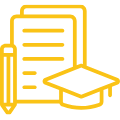
Certification and Career Advancement







